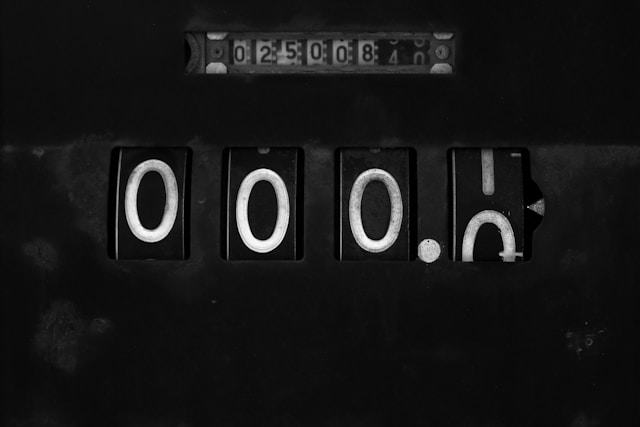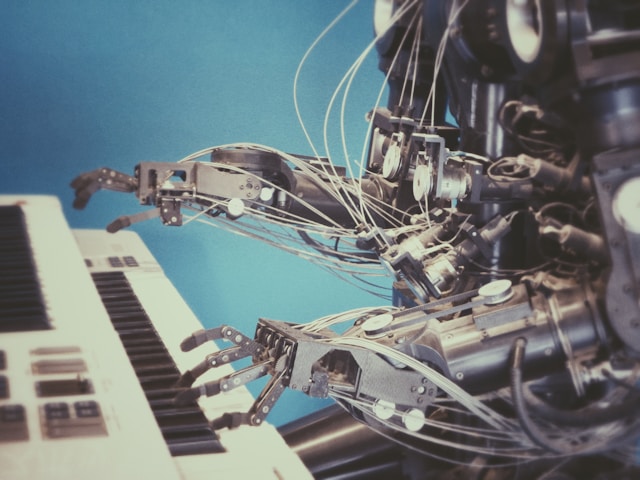TikTok Block List: Who’s on Your List of Undesirables?
Are you being stalked, trolled, or bullied on TikTok? Are fake accounts spamming your comments section and inbox? Sooner or later, your online presence can make you vulnerable to unwanted attention, harassment, and negative experiences. Whether you have a private or public profile on TikTok, protect yourself against undesirable individuals with just a few clicks. Find out how to restrict access to your profile by adding accounts to your TikTok block list.

Who Belongs on Your TikTok Blocked List?
Public profiles are most vulnerable to trolls, spam accounts, fake accounts, inappropriate or abusive interactions, and other unpleasant exposures.
TikTok’s Block feature can help you protect yourself and your community from troublesome individuals and experiences. When should you add a user to your blocked list?
- When they spam your comments section or inbox with generic messages/promotions, especially ones inviting you or others to click a link.
- When the account looks suspicious and may be a fake/impersonation account.
- When a person posts inappropriate, graphic, or sexual content in your comments section or sends it via direct message.
- When someone is abusive towards you or other commenters or engages in bullying behavior.
- When a person foments anger or hate in your comments section or promotes conspiracy theories, misinformation, or propaganda.
When you block a user, they will no longer be able to:
- View your posts.
- Engage with your posts.
- Send you direct messages.
- Follow you.
- Search for you on TikTok.
You can take further action and report a user who violates TikTok’s Community Guidelines and Terms of Use. Reporting such users is extremely important if their unwanted attention and interactions involve a minor.

How To Put Someone on Your Block List on TikTok
You can add someone to your blocked list on TikTok or bulk-block users in several ways. You can do it directly through a person’s profile, your comments section, or the Follower/Following/Friends list.
To block someone from their profile page:
- Type the person’s username in the search bar, or tap their username when you see their post on your feed.
- Tap the Share button in the top right.
- Tap Block, then tap Block one more time to confirm.
To block someone from your comments section:
- Open your comments section.
- Long-press on the person’s name.
- Tap Manage multiple comments, then select the person’s comment. You can select up to 100 and block people in bulk.
- Tap More, then select Block accounts.
To block someone from your Follower/Following/Friends list:
- Open your Friends/Following list from your home page, or go to your Profile and open your Follower list.
- Use the search bar to find the account you want to block or scroll through your list.
- Tap the person’s username to go to their profile page.
- Tap the Share icon in the top right.
- Tap Block, then tap Block one more time to confirm.

How To See Your Blocked List on TikTok
Curious about the accounts you’ve blocked on TikTok? If you want to review the profiles you’ve placed in the penalty box, here’s how to see your blocked list on TikTok:
- Go to your Profile, then tap the three-line icon in the top right.
- Select Settings and privacy.
- Tap Privacy.
- Under Interactions, scroll to the bottom, then tap Blocked accounts.
If you want to unblock someone, tap Unblock next to their name. Alternatively, you can also unblock by following these steps:
- Go to the person’s profile page.
- Tap Unblock beneath their profile picture.
- Tap Unblock one more time to confirm.
If you followed the person before you blocked them, you’ll have to tap their Follow button to see their posts again. They’ll receive a notification letting them know you started following them. TikTok does not notify a person when someone blocks them.
When you unblock a user, you start following them again. However, they’ll find out that you unfollowed/blocked them before.
There are other ways to ensure your safety on TikTok. The platform provides safety tools and resources to help mobile users and desktop users control their privacy and content exposure. Here’s a quick rundown of TikTok’s safety features:
- Restricted mode
- Comment care mode
- Filter video keywords
- Parental controls through Family Pairing
You can access these features via your Profile>Menu>Settings and privacy>Interactions. Under Interactions, open Content preferences and Family Pairing to customize your settings. You can also change your Privacy settings to limit who can interact with you and access and use your content.

How Long Is Your TikTok Block List?
As your TikTok following grows, you may also find yourself blocking more users. If you’re a brand or creator with a public profile, your account is wide open to interactions from all types of individuals. Anybody can become your follower, view your page and posts, and engage with you.
Fortunately, you can easily block anyone whose intentions don’t align with your page’s goals. Blocking certain individuals also helps protect your community from unpleasant experiences.
The length of your TikTok block list is often directly proportional to your popularity on the platform. The more love you get, the more negative interactions you may receive.
This is one reason why connecting with the right people on the platform is crucial. A High Social plan can help you ensure a more positive experience for yourself and your community on TikTok.
High Social’s advanced, proprietary AI technology perfectly complements TikTok’s recommendation algorithm. Instantly double your audience-targeting power and reach more viewers, most likely to become lifelong fans. Start growing your TikTok today!
TikTok 101