TikTok Wrapped 2023: Look Back on Your Year on TikTok
The end of another year is just around the corner. How did you spend your time on TikTok? How has TikTok shaped your year? Get a different perspective on what your TikTok habits add up to. Look through your TikTok Wrapped 2023 window and see the picture that the past months have painted for you.

Wrapped for TikTok: Your Complete Guide
What is Wrapped for TikTok? The site’s creator, developer Bennett Hollstein, describes it as a “fun little project” patterned after Spotify Wrapped. It “generates a personalized summary of your TikTok usage based on your TikTok data export.” In other words, the site wraps up your TikTok history within a certain period. It lays out this history in terms of hours spent watching videos, number of videos watched, number of comments, etc.
How exactly does it work? Here are the basic steps:
- First, you need to export your TikTok data via this link: https://www.tiktok.com/setting/download-your-data. Select the JSON machine-readable file format.
- Alternatively, you can go to your TikTok Profile, tap the Menu in the upper right, then tap Settings and Privacy> Account > Download your data.
- Tap Request data. Depending on how much data you have, TikTok may take up to four days to prepare your data export.
- When it’s ready, select Download data.
- Return to the Wrapped website, and click “I have my TikTok data export; let’s go!”
The images will give you an idea of what to expect when you use the site.
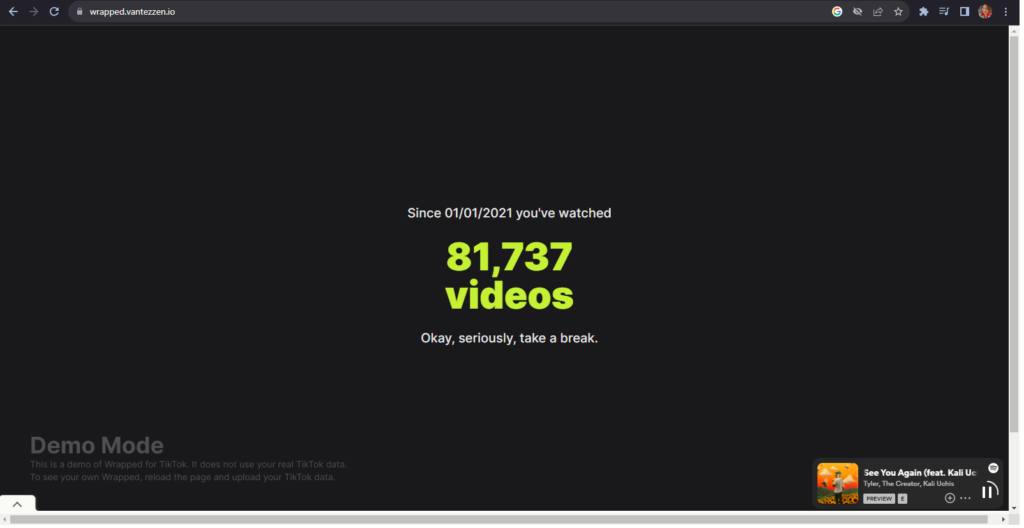
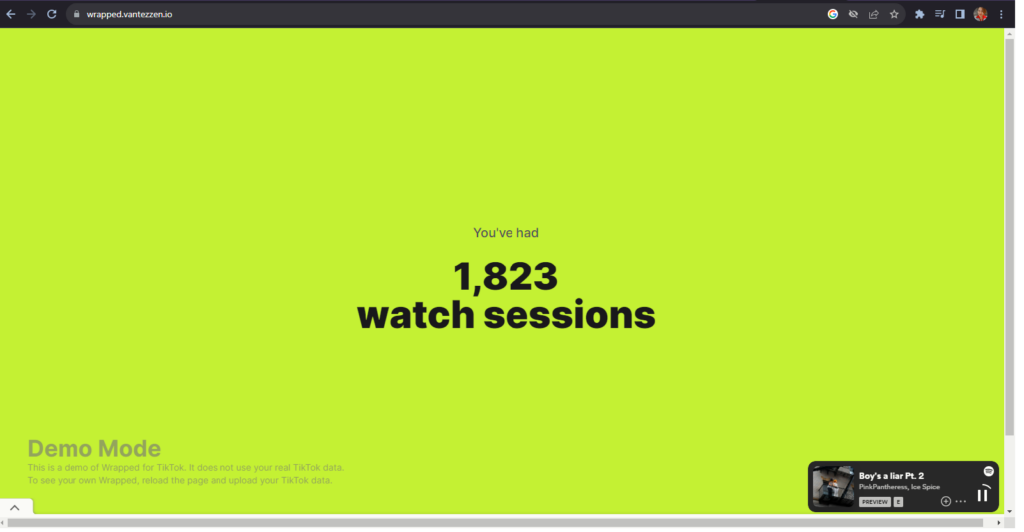
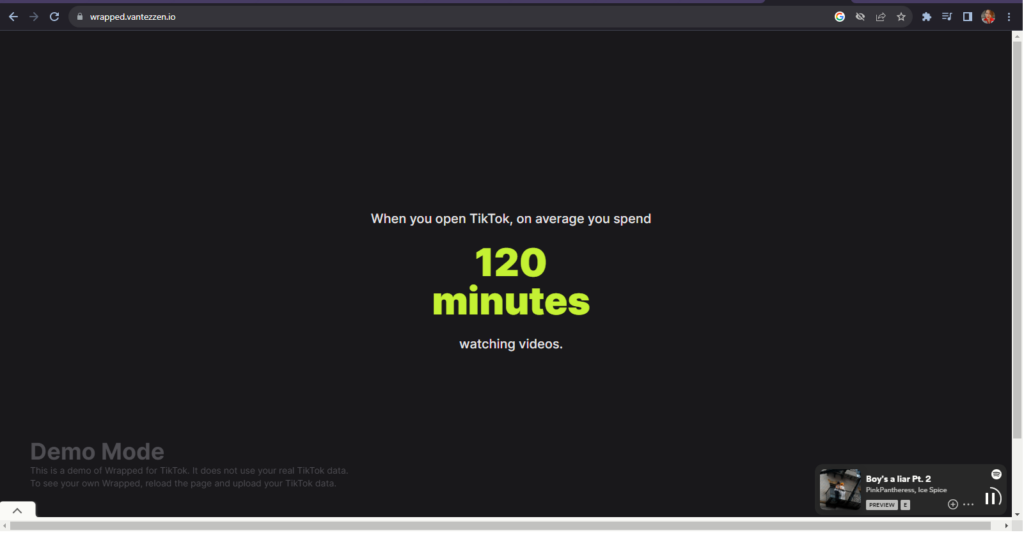
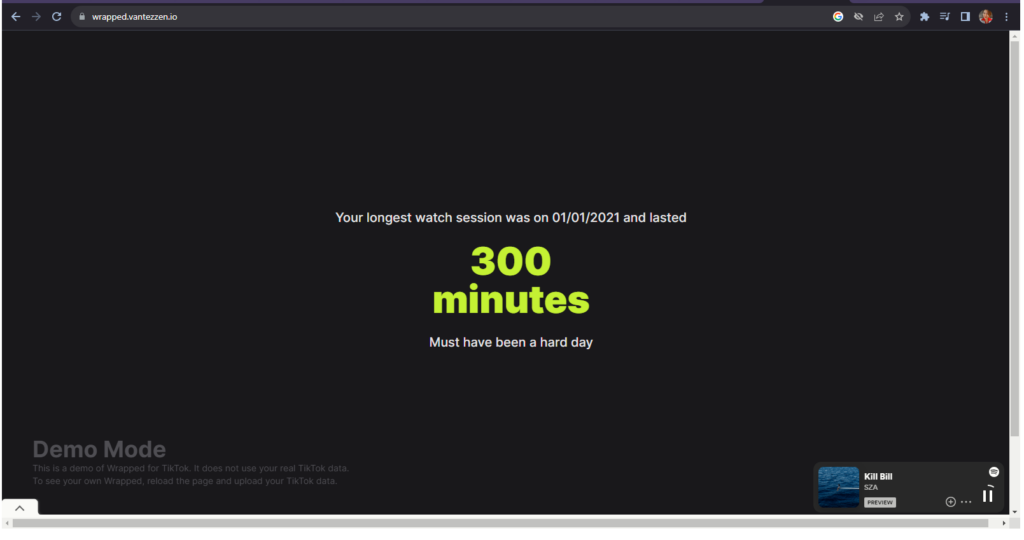
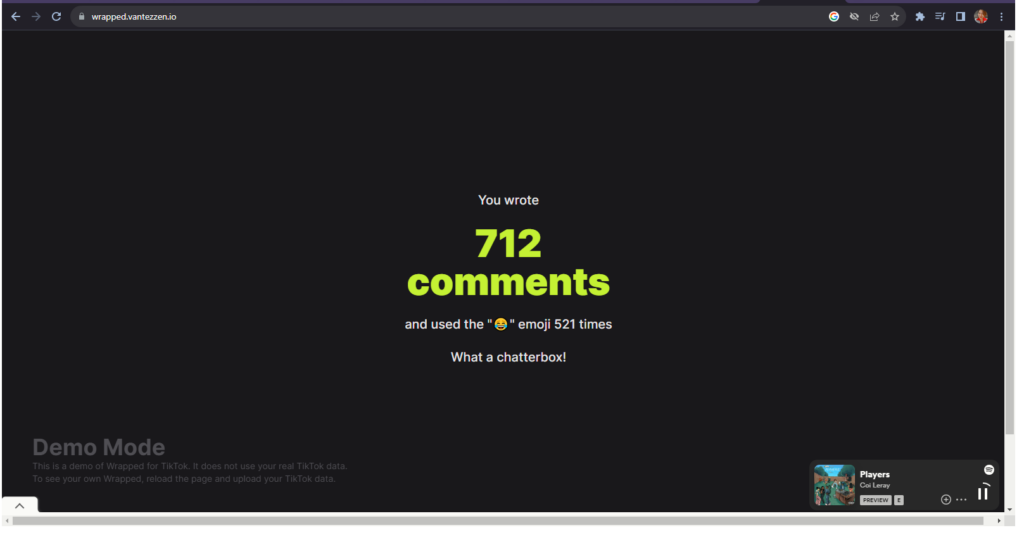
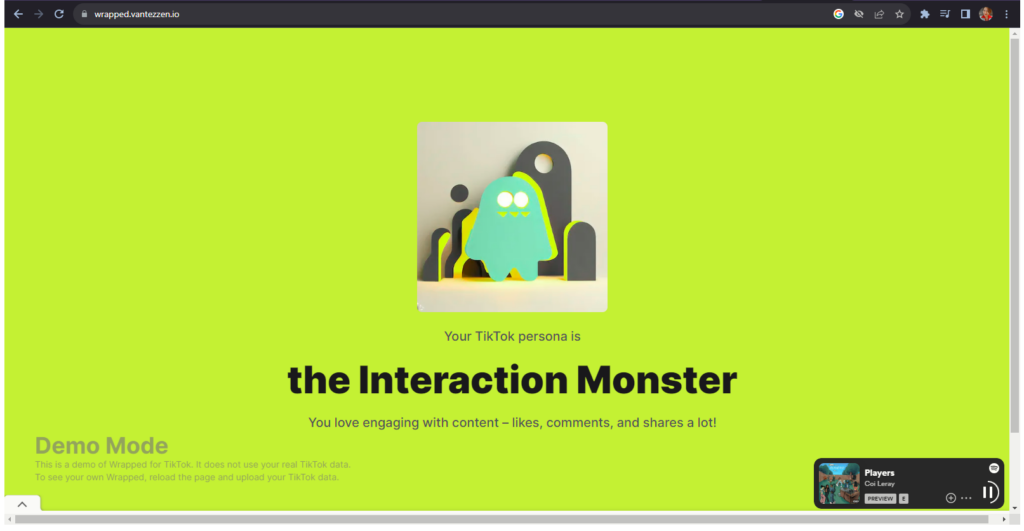
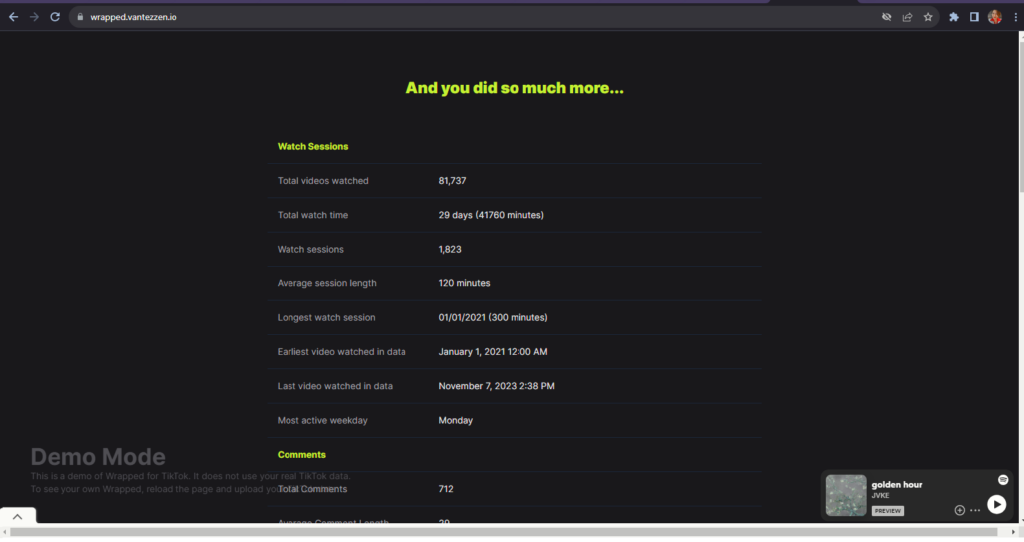
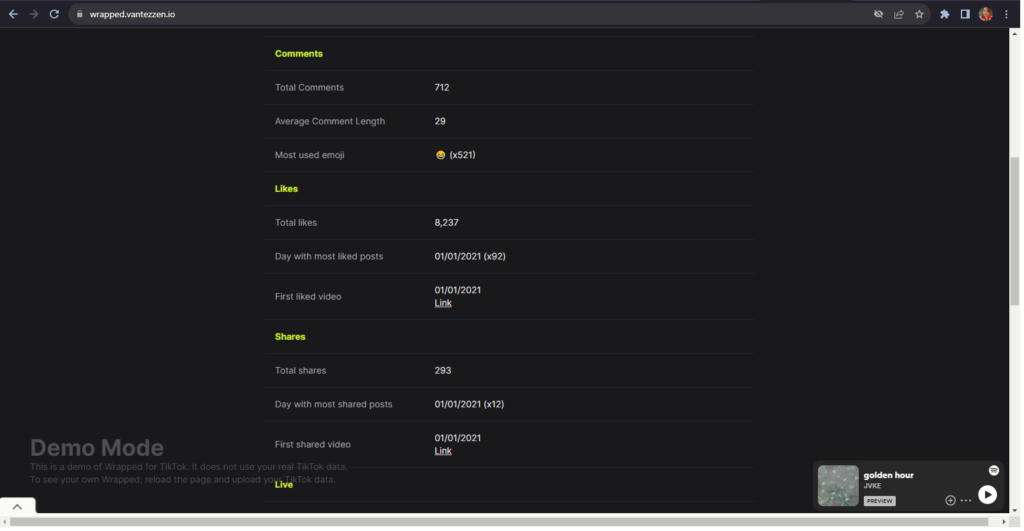
TikTok Wrapped 2023: How Would You Rate Your Year?
If you have something valuable to offer your online niche community, TikTok is the best place to connect with your peeps. Whether you aim to spread laughs, inspiration, or valuable tips and information, the platform’s short-form video format is perfect for your message.
But TikTok is also especially conducive to candid, unscripted, and potentially awkward or mortifying snaps of life. What you post today could be tomorrow’s viral meme. How would you want to be immortalized on the internet? How would you rate your 2023 on TikTok? What would you do differently next year? The Wrapped site only provides statistics on your TikTok activities. You can view a more detailed history of your year on TikTok via your Analytics and Activity Center within Settings and Privacy.
What did you learn from your TikTok Wrapped 2023 report? If you’re looking for enhanced growth in the coming year, subscribe to a High Social plan to get an early start. Instantly boost your AI-powered, audience-targeting capability with High Social’s advanced, proprietary AI technology. Connect with more users who will likely become lifelong fans. Start growing your TikTok today!
Questions About Wrapped for TikTok
Wrapped is a third-party platform that details a user’s TikTok activity history. Below are the answers to the most frequently asked questions about the site.
Hollstein assures users that exporting TikTok data to Wrapped poses no account security risk. He even provides a link to the Wrapped for TikTok’s full source code, inviting those who can read the code to analyze it. When you upload your TikTok data to get your Wrapped results, the site does not store the data on any server or process it in any other way. Use of your data is limited to your browser.
When you click the link to get your TikTok data export, Wrapped does not get your account access info. The data you upload to the site does not include your login information. You can verify this by following these steps:
1. Open your TikTok data export file.
2. Search for the “user_data.json” file and open it using your device’s text editor/notepad.
3. Search for your TikTok password.
The data export may contain your email address or phone number, depending on your TikTok account settings. But rest assured that Wrapped does not use any personal information in any way. Using the text editor, you can search for your email address or phone number in your data export to delete it before uploading the file to Wrapped for TikTok.
Wrapped does not require your TikTok password or ask you to log into your TikTok account through the site. The link to get your data exported takes you to the TikTok login page or your TikTok account (if your device already has you logged in).
The answer to this varies depending on the specific TikTok activity. Your TikTok data export will only include six to 12 months’ worth of your TikTok watch history. How many hours you spend watching videos will determine how much of your watch history will be in your data export. For example, if you use the app for hours on end daily, your data export may only contain your history for the last six months. If you’re active on TikTok only a few days a week, your data export may go back up to 12 months. Wrapped will tell you how far back your watch history goes.
In terms of likes and comments, you may see your complete history when you use Wrapped.
Among the numbers you’ll see in your Wrapped report are your total watch session, average watch session length, and longest watch session. One watch session represents continuous watching for at least five minutes, regardless of the number of videos. Watching five videos continuously, taking a break for ten minutes, and watching three videos continuously counts as two watch sessions.
Every time a video or LIVE appears on your feed, it counts as a view whether you actually pause to watch for a few seconds or scroll past it.














