Find TikTok User ID Information
Easily locate TikTok user IDs with our free and efficient tool. Whether you’re looking to analyze account metrics or access detailed user information, our TikTok user ID finder simplifies the process. Just enter a username and find the data you need in seconds. Start now to unlock valuable insights and grow your TikTok strategy.


What Is a TikTok User ID Finder?
You can easily find TikTok user ID information using our efficient tool. With millions of active users, TikTok assigns a unique ID number to each account. Simply knowing your username isn’t always enough when using third-party apps, as they often require your user ID as well.
A user ID is a unique identifier for every TikTok account. Our TikTok user ID finder tool lets you discover both your own and others’ user IDs by entering a username. Additionally, you can easily share your profile by learning how to find your TikTok URL and copying it directly from the app. No need to provide an email or password, ensuring your privacy and security remain intact.

Why Should You Use the TikTok User ID Finder?
When you search username on TikTok, it helps narrow down the results to the specific profile you’re looking for. However, maybe you need the actual user ID to ensure you have the right profile.
If you’re looking to find TikTok account identification numbers, use the TikTok user ID finder from High Social. Many online services ask for passwords or charge fees, making them less ideal for free, secure support. High Social provides user IDs at no cost, ensuring safe access.
Be cautious of websites or apps requesting personal information or passwords, as these are often scams that steal data. High Social prioritizes your safety, offering 100% secure and reliable services.
What Will Our TikTok User ID Finder Provide You?
To access detailed account stats and TikTok metrics, you’ll need to find TikTok user ID information. With this ID, you can uncover:

The identity of the account owner

Details about the account’s content

How many followers the account has

The number of accounts it follows

The total number of videos posted

Whether the account is public or private
TikTok IDs are distinct numeric identifiers and aren’t visible directly in the TikTok app.

How To Find TikTok User ID Information
Our free tool offers a fast and easy way to find TikTok user ID information. Follow these steps to locate a TikTok user ID:
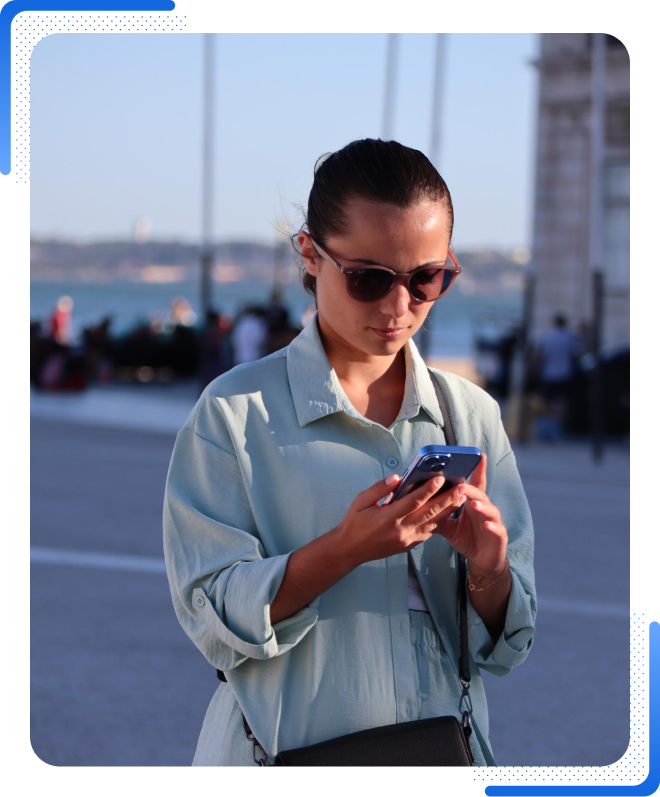
Type the TikTok account’s username into the search box.
Click the Check button.
High Social’s tool searches TikTok usernames and displays the user ID along with the account’s profile picture.
Copy and save the user ID for future use.
Having the user ID available is one way to search for a user on TikTok. Below, we’ll cover various ways to find an account on the platform.
TikTok Account Information Finder: Step-by-Step Directions
To perform a TikTok account search, simply follow these steps.

Step 1
Enter a TikTok username in the search box.

Step 2
Click the blue Check button.

Step 3
Wait until the process is complete. It may take a few minutes.

Step 4
Check out your search results. Be sure to save them for later use.


High Social TikTok Account Finder Features
Easily search online for a TikTok user ID with reliable tools that find account details using just a username. The High Social TikTok Account Finder simplifies locating and analyzing any TikTok account. It provides essential data such as engagement rates, follower count, and content performance.
With these features, you gain valuable insights into an account’s growth and TikTok presence. Our tool makes it quick and simple to discover important account metrics.
What Our Clients Are Saying
Our clients rely on High Social’s TikTok user ID finder for fast, reliable access to important account information. They’ve used it to streamline their TikTok strategies, identify key metrics, and improve their content performance. But the benefits don’t stop there. High Social’s comprehensive growth services, from amplifying engagement to increasing views, have helped users reach new levels of success on TikTok.
Whether you’re looking to uncover user IDs or grow your TikTok presence organically, see why so many creators trust High Social to help them achieve real, lasting results.
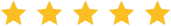
"High Social helped me grow my Instagram audience faster than I ever imagined! The targeted growth strategies actually brought me followers who engage with my content regularly. Highly recommend!"

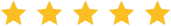
"I saw results within a week of using High Social. My engagement rate doubled, and the followers I’ve gained seem genuinely interested in my posts. The customer service team is also amazing—super responsive!"

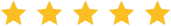
"I love how easy High Social makes it to grow your brand on social media. They took the guesswork out of audience targeting and saved me so much time. I’ve recommended them to all my friends!"

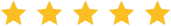
"As a small business owner, I was struggling to get my content seen by the right people. High Social changed the game for me. Now, I’m reaching my ideal audience, and my sales are going up too!"

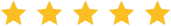
"The best part about High Social is how natural the growth feels—no bots, no spam, just real people engaging with my content. I’ve never felt so confident about my social media presence."

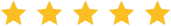
"I was skeptical at first, but High Social exceeded my expectations. It’s been a game changer for my art page, bringing in followers who actually appreciate my work!"

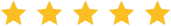
"I love how High Social aligns my social media growth with my goals. It’s perfect for anyone who wants real, organic engagement. My Instagram has never looked better!"



Frequently Asked Questions About TikTok ID Search
If you have questions about user IDs in TikTok, we have answers. Here are a few of your most commonly asked questions. If there’s something we haven’t covered or if you have any additional questions, feel free to contact us. Our expert customer service team is here to help.
Your TikTok user ID differs from the TikTok account name a user gives themselves. It’s a number assigned to an account randomly when the user signs up on the platform. You do not get to choose your user ID.
To find your user ID, go to your profile and tap the three dots in the top-right corner. Then, navigate to Account settings, where you’ll find your TikTok ID listed. You can also use the High Social TikTok account finder for quick access to your user ID.
You cannot change your user ID on TikTok, as it is a unique identifier assigned to your account. However, you can change your TikTok username by going to your profile and selecting Edit Profile. TikTok allows username changes every 30 days, so choose carefully when updating.
A TikTok user ID is a unique numeric identifier, while the username is the name displayed publicly on your profile. You can customize the username, but the user ID stays static and helps TikTok identify accounts behind the scenes.
Yes, you can use the TikTok account finder for free on High Social. While basic searches are available at no cost, advanced features might require a paid plan.
Yes, you can perform a TikTok user search without account access. Our tool allows you to search for users without logging into TikTok, making it easy to find any public account.
No, you do not need your password to find your TikTok ID. The TikTok account finder requires only your username, ensuring a secure and hassle-free experience.
You don’t need a TikTok account to use the TikTok user search tool on High Social. You can search for any public TikTok account without needing to log in.
Our TikTok account finder can locate user IDs for inactive accounts as long as TikTok hasn’t deleted or banned the account.
Our TikTok account finder can’t provide detailed information for private accounts. However, you can still view basic details like the TikTok ID if the account is searchable.
There are a few ways to find a user in TikTok. One option is to complete a TikTok account search by name by entering their full name or username in the search bar. TikTok will show profiles that match your search. You can also find users by scanning their QR code or through mutual followers. Both methods make it easy to track down the account you’re looking for!
With a TikTok ID, you can quickly locate and analyze a specific account. It allows you to track user activity, engagement, and performance metrics. A TikTok ID is essential for using third-party tools or services that require accurate account identification. For example, if you want to see specifics when finding influencer on TikTok.

Take Your TikTok Growth to the Next Level
Finding TikTok user IDs is just the beginning. If you’re ready to truly boost your presence on TikTok, High Social’s organic growth services are here to help. Our targeted strategies connect you with real, engaged followers, increase your video visibility, and drive long-term success. Whether you’re aiming to grow your audience or improve your engagement, High Social provides the tools and expertise you need to thrive.
Don’t miss out on the opportunity to transform your TikTok strategy. Sign up today and watch your TikTok influence grow with authentic, sustainable results.
Other High Social Tools and Services
Find top-performing TikTok hashtags with our free generator. Improve your reach and optimize your content in seconds.
Measure your TikTok engagement rate instantly. Get detailed insights to improve your strategy and grow your audience.
Leverage AI-powered analytics to track and enhance your TikTok performance. Gain insights that drive better engagement.
Enhance your TikTok videos with real views. Increase your content’s exposure and attract more organic engagement.
Grow your TikTok account with real followers and gain instant social proof.
Purchase TikTok video likes to increase engagement and visibility. Improve your content’s performance with genuine likes.
Discover your earning potential on TikTok with our calculator tool. Estimate your income and plan for future growth.
Track your TikTok followers in real-time with our live follower count tool.
Easily download TikTok videos with our free tool. Save your favorite videos for offline viewing or future use.






