How To Check Your TikTok Followers
If you’re using TikTok to build brand awareness or a career as a content creator, you need to build a decent following. TikTok’s success depends on more than follower numbers, and the ideal follower size varies depending on one’s niche. Knowing how to check your TikTok followers will help ensure you’re on the right path to success.
Beyond the numbers, your follower metrics also give you valuable insights into who your most engaged fans are and what they have in common. Your follower metrics also inform you of the quality of users who have their eyes on your content. Keep reading to learn how to check and interpret your follower data on TikTok.
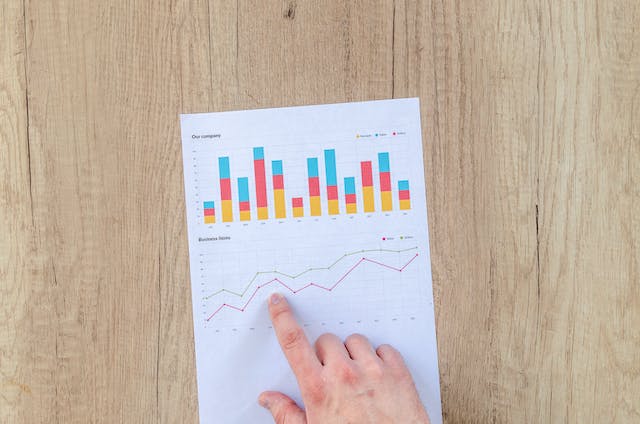
How To Check TikTok Followers Growth
If you want to get your hands on reliable data about your followers, look no further than your Analytics. Here are the basic steps on how to check TikTok followers’ growth via Analytics on mobile devices.
- Go to your Profile and tap the Menu in the upper right.
- Select Settings and Privacy.
- Tap Analytics.
- Tap the Followers tab.
You can view your Followers’ data for the last 60, 28, or seven days. Here’s an overview of what you’ll find inside the Followers tab:
- The total number of followers you have for the selected date range.
- A graph of your follower counts for the selected date range.
- The net number of followers you gained in the selected date range compared with the previous period. This will show you how many followers you gained between these two periods, if any.
- Additional follower insights, including gender, age, and location data.
- Your followers’ most active times on TikTok.

How To Check Your First Follower on TikTok
If you’re curious about how to check your first follower on TikTok, you’re in luck! The good news is that TikTok lists your followers in chronological order, i.e., from the most recent going backward. The bad news is if you’ve already amassed thousands of followers, identifying your very first will require some time and lots of patience.
All you have to do is go to your profile and tap the Followers tab. Scroll all the way down until you reach the end of the list. The last one on the list is your first TikTok follower.
How To Check Where Your Followers Are From on TikTok
Knowing where your followers are may help you design a content strategy that’s more suitable to their locale. Keep in mind that you can access location data only once you reach 100 followers. Here’s how to check where your followers are from on TikTok:
- Open your Analytics.
- Tap the Followers tab.
- Under Follower insights, swipe left to view Top countries/regions and Top cities.
How To Check Your Followers’ Gender on TikTok
Traditional gender marketing divides target groups into men and women to tailor messages based on assumptions about gender preferences. Gender information on your TikTok followers may also help you better optimize your targeting based on which gender you’re more or less popular with. As with location data, gender data is also only available to accounts with at least 100 followers. Here’s how to check your followers’ gender on TikTok:
- Open your Analytics.
- Tap the Followers tab.
- You’ll find your followers’ gender information under Follower Insights.
Can You Check What Types of Content From Other Creators Your Followers Have Viewed?
If you could check what types of content from other creators your followers have viewed, you’ll have a better understanding of their content preferences. Fortunately, TikTok also gives you access to such information through your Analytics. However, the feature is only available to creators who have at least 1,000 followers. If you already meet this requirement, here’s how to access the feature:
- Go to your Profile and tap the Menu in the upper right.
- Select Settings and Privacy.
- Select Analytics.
- Within Overview, find the section that says “For your inspiration,” then tap “Followers viewed.”

How To Interpret Your Follower Data
All TikTok Analytics data are available in your local time; however, it doesn’t update in real time, but every 24 hours. You have to look at your follower metrics alongside other Analytics data to see the bigger picture more clearly and derive an accurate conclusion on your TikTok performance.
Here’s a quick guide on how to interpret your follower data:
- Your follower growth rate versus your profile views for the selected date range. Did you gain new followers from new profile views?
- Your total video views vis-a-vis your total followers for the selected date range. If your view count is higher than your follower counts, it’s safe to conclude that you’re reaching most of your followers and probably some new ones. If your number of views is lower than your number of followers, you need to improve your audience-targeting strategy.
- Your total engagement versus your total followers for the selected date range. This will show you if your videos are resonating well or poorly with your followers. You can also check which of your followers engage with you the most.
- Your trending videos versus your follower growth rate. Did you experience a boost in follower growth from your trending videos?
- Your followers’ most active times versus your top posts. Are you posting your content when your followers are most active on TikTok?
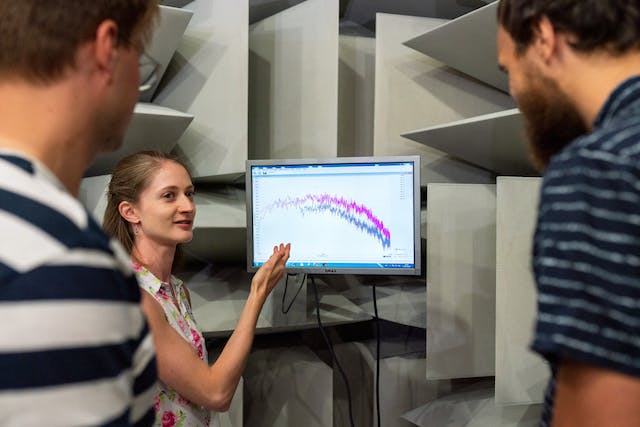
Find Followers Who Will Contribute to Your TikTok Community’s Growth
You can experience explosive follower growth from a viral video. You may also have steady, organic growth when you consistently post high-quality and properly optimized content. With the help of insights from your Analytics, you can identify tactics that resonate well with your audience and try to duplicate your results.
Remember that the quality of your followers is more important than their numbers. You can have thousands of followers, but if the majority of them don’t engage with your content, then they don’t contribute anything to your growth. They’re just like pretty wallpaper that adds superficial cosmetic value to your profile.
Use your follower insights to create more of the same content that gives you the highest engagement. This will also help you reach more users whose content preferences match what you have to offer. You also need to identify elements in your content strategy that don’t deliver and make improvements where necessary.
Once you learn how to check your TikTok followers, you can keep track of your growth vis-a-vis your overall content performance. If your follower growth needs an expert push, sign up for a High Social plan. Improve your audience-targeting precision with High Social’s advanced, proprietary AI technology. High Social helps you deliver your videos to more users who will likely become lifelong fans. Start growing your TikTok today!









