How To Check Analytics on TikTok: Track Your TikTok Success
With a slew of videos competing for space and exposure on TikTok, you must deliver genuine value through your content to stand out and capture audiences. It’s essential to watch your performance to find out what works and what doesn’t. You must constantly modify and improve your content strategy to get the desired results and maintain high engagement. Knowing how to check analytics on TikTok is crucial to building and cementing your TikTok success.

Why It’s Important To Know How To Check Analytics on TikTok
How many views are your videos getting, and at which hours of the day are you getting the most? Which videos are most popular among your audience in terms of likes and shares? What types of content generate tons of comments and lively conversations? If you know how to check analytics on TikTok, you’ll find the answers to these questions and more.
But why is it important to ask these questions? Knowing your metrics lets you evaluate your success on TikTok. With the help of TikTok Analytics, you can glean insights to help you tweak your content strategy and achieve your goals on the platform.
TikTok Analytics allow you to go deeper into what each of your metrics signifies. For example, you can look at the spikes in your weekly views to determine the ideal times to post your videos. You can check your follower analytics to identify where most of them are coming from. You can review total video playtimes to see what types of videos your audiences watch from start to finish.
By tracking your analytics, you can get a fix on tactics that work and gain a better understanding of your target audience. The insights you get can help you develop a data-based marketing strategy that produces rewarding results.
Learn How To Check Your Analytics on TikTok
Both personal and business accounts can access TikTok Analytics. If you’re new on TikTok, post at least one public video to view analytics. Here’s how to check your analytics on TikTok.
How To Check Analytics on TikTok Android or iPhone
Here’s how to check analytics on TikTok Android or iPhone in three steps:
- Go to your profile.
- Tap the three lines on the top right.
- Select Creator tools, then select Analytics.
How To Check Analytics on TikTok: Your Analytics Introduction
Now that you know how to check analytics on TikTok, let’s explore the available data. Your Analytics have four main categories:
- Overview. See total video views, profile views, unique viewers, likes, comments, and shares. Metrics are available for the last 7, 28, or 60 days, or you can customize the date range between 7 and 60 days.
- Content. This tab gives you extended data and analytics for each of your videos. You’ll see your total views, likes, comments, shares, average watch time, percentage of viewers who watched the entire video, traffic source type, and audience territories. All Content metrics are available for the last 7 days only.
- Followers. You can check your total followers, new followers, and other follower insights for the last 7, 28, or 60 days. You will only see detailed follower insights when you reach 100 followers.
- LIVE. View total views, new followers, total time, and Diamonds earned in the last 7, 28, or 60 days. You can also find out how viewers are discovering your LIVE.
How To Check Analytics on TikTok Directly via a Video Post
You can view a Video analysis directly from a video you posted. Here’s how to check analytics on TikTok directly via a video post:
- Go to your profile.
- Select a video.
- Tap More data on the bottom right.
You’ll land on the Video analysis page. From here, you’ll see the Performance and Viewers tabs.
Within the Performance tab, available insights include:
- The selected video’s total number of views, likes, comments, shares, and favorites
- Total Play Time
- Average Watch Time
- Watched full video
- New followers
- Retention rate. This refers to the percentage of viewers watching your video at a particular time.
- Traffic sources. These are the places where your viewers discovered the selected TikTok video.
Within the Viewers tab, available insights include:
- Total viewers. The number refers to your unique viewers, formerly known as “Reached audience.”
- Gender
- Age
- Top locations by country/region and city. This section displays where your viewers are from.
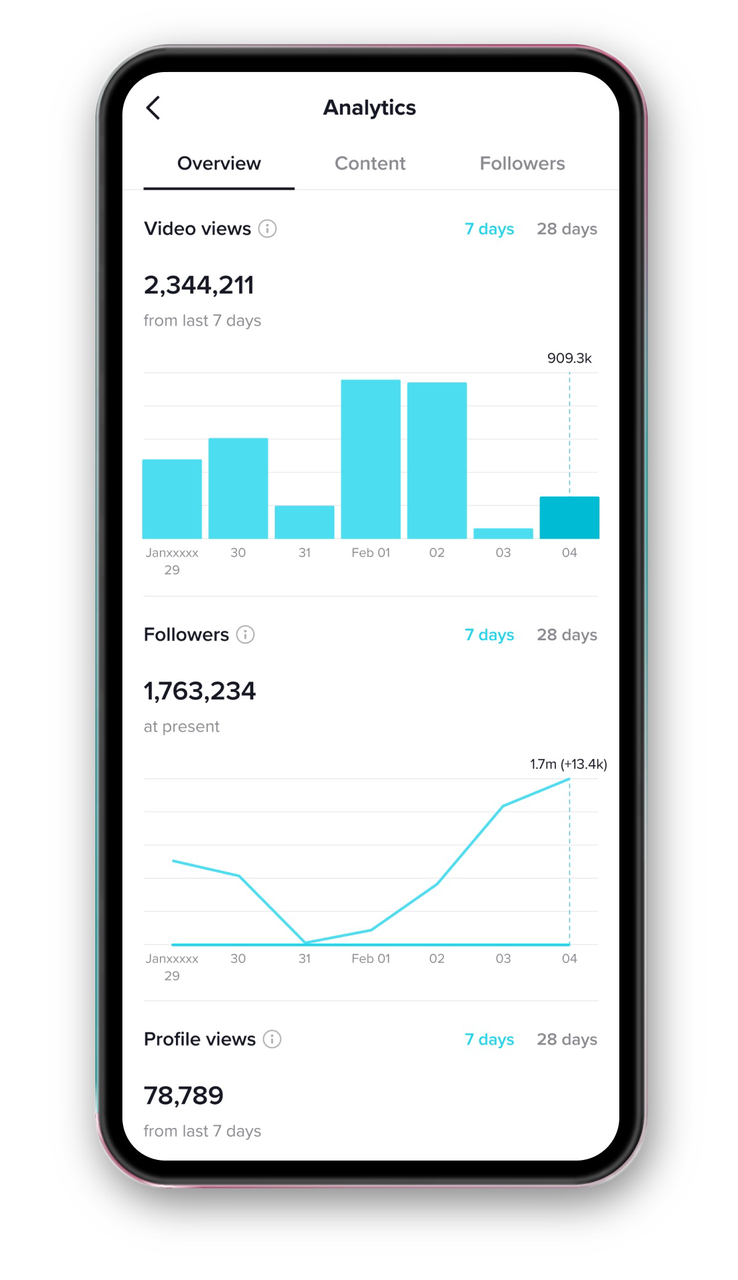
What Your TikTok Analytics Say About Your Performance
Use insights you get from knowing how to check analytics on TikTok to inform your content strategy. Look at your metrics individually and together to determine the strengths and weaknesses in your tactics. For example, do your trending videos for the past 7 days coincide with a spike in profile views and new followers? You can figure out if a trending video is only popular among your existing community or if it’s also reaching new audiences and generating new followers.
Let’s look at a more detailed breakdown of each Analytics category.
How To Check Analytics on TikTok: What Your Overview Insights Mean
The Overview tab summarizes your Engagement, Content, Followers, and LIVE metrics. Because Content, Followers, and LIVE have their tabs, so you can focus on your Engagement metrics when analyzing your Overview data. Here’s how to check analytics on TikTok and interpret what the numbers in your Overview tab mean.
- Video views. The total number of views for all your videos over a specified date range.
- Profile views. The total number of views for your profile over a specified date range. This number indicates brand interest from users who saw at least one of your videos and were interested enough to check out your profile.
- Likes. The total number of likes for all your videos within a specified date range.
- Comments. The total number of comments for all your videos within a specified date range.
- Shares. The total number of shares for all your videos within a specified date range.
The Followers section shows you an overview of your total number of followers and growth rate within a specified date range. You should also see a graph of your daily follower growth.
The Content section displays all the videos you posted for the last 7 days. You’ll get a quick look at the number of likes, comments, and shares for each video.
The LIVE section displays all the LIVE streams you hosted for the last 28 days.
You can quickly calculate your overall engagement for a given period using your Overview data. Get the sum of your likes, comments, and shares, and divide the number by your total number of followers or views. Multiply the result by 100.

How To Check Analytics on TikTok: How To Look at Your Content Insights
Your Content tab provides deeper insights into videos you shared over the last 7 days. This section has two subcategories: Video posts and Trending videos.
Video posts show all the videos you shared over the last 7 days, from the newest to the oldest. Trending videos display your top 9 videos based on view numbers. You’ll see each video’s views, likes, comments, and shares. You can click on any of these metrics to see the extended performance data for any video.
Here’s how to check analytics on TikTok and look at your Content insights. On the Video details page, you’ll see the following:
- Total time watched. This indicates the cumulative total of the time viewers spent watching the selected video.
- Average time watched. This represents the average amount of time viewers spent watching the selected video.
- Watched the full video. The number represents how many times viewers watched your video in full.
- Reached audience. This represents your total number of unique viewers or users who saw your video at least once. The total number does not include repeat views from the same individuals.
- Video views by section. This reveals where your video traffic comes from. Traffic sources include your profile, the For You feed, Following feed, hashtags, sounds, and searches.
- Video views by region reveal the distribution of viewers by territory.

How To Check Follower Analytics on Tiktok
Knowing how to check follower analytics on TikTok is crucial to learning more about the community you’re building on the platform. Again, you need 100 followers to get more detailed insights about your followers. You’ll find information that includes the following:
- Total followers indicate the total number of accounts that follow you.
- New followers represent the number of new follows minus the number of unfollows.
- Gender shows you the distribution of your followers by gender.
- Top territories show you the distribution of your followers by territory.
- Follower activity shows you the times of the day or week when your followers are most active on TikTok. You can see your followers’ most active times in hours or days.
- The growth rate displayed the changes in your follower growth compared to the previous period.
- Profile views for the last 7 or 28 days.
Take note that how your follower analytics are displayed varies depending on whether you’re viewing them via the TikTok app or on your computer (www.tiktok.com/analytics).
How To Check Analytics on TikTok: LIVE Analytics
If you have LIVE access, you can view the latest LIVE analytics via your LIVE Center. Here’s how to check analytics on TikTok for your LIVE streams:
- Go to your profile.
- Tap the three-line menu on the top right.
- Select Creator tools, then Select Analytics.
- Tap LIVE.
- Tap Go to LIVE Center.
Within LIVE Center, you’ll find the following sections:
- LIVE Analytics. This section displays statistics on your latest LIVE within the last 30 days. Tap the arrow on the right to view LIVE Analytics for the last 7, 28, or 60 days. You’ll see your Total views, New followers, Diamonds earned, and Total duration in the Overview tab. You’ll also see Followers active time, Views by section, Top countries/regions, Gender, and Age.
- Viewer ranking. Tap the Viewer ranking arrow to see the Highest Gift count, which shows your top gifters within a selected period. You’ll also see the Highest watch time or your top 20 viewers within a selected period.
- Hosts you can follow. This section displays a list of Recommended hosts. TikTok recommends hosts based on your country or region, performance, or interactions with them.
- LIVE Academy. This section displays a collection of courses to help you understand and make the most of TikTok LIVE. LIVE Academy courses include beginner, advanced, and other courses. The performance of your LIVE streams will determine which courses you’ll qualify for.
- Replays. This section displays your past LIVE recordings, available for your review for 90 days.

Score High on Your Analytics by Connecting With the Right Audience
Knowing how to check analytics on TikTok lets you track and analyze the performance of your videos on the platform. When you understand your analytics, you can create videos that deliver your desired impact on your audience and get amazing engagement results. Your analytics can provide excellent and actionable insights to help you fine-tune your content strategy. But you must still reach the right audience to complete your formula for TikTok success.
Building a loyal and engaged community on TikTok requires connecting with users whose interests match yours. TikTok’s low barrier to video views means you can easily rack up view counts. But these views won’t translate to follows, likes, comments, and shares if the people who see your content are uninterested. Putting your videos in front of interested audiences is crucial to rewarding success on the platform.
An expert in TikTok growth strategy like High Social can enhance your audience-targeting precision with their advanced, proprietary AI technology. Specify your target audience’s age, gender, location, and interests, and High Social will find TikTok users who fit these attributes to a T.
High Social will put your content front and center on the For You feeds of interested users. These users will likely hit your follow button and regularly interact with your brand. When subscribing to one of High Social’s growth plans, you can expect to grow with dedicated and actively engaged followers.
Level up your TikTok game and get the exposure you need. Start growing your TikTok today!








