TikTok Not Showing Up on Profile: Account Tips and Tricks
Is your TikTok not showing up on profile?
You can easily get lost in the process of choosing and combining various TikTok filters and effects. You painstakingly edit your clips. It may take a while to get the look and feel that satisfies you. You get excited about posting and sharing it with your fans.
But then, you can’t find it after posting it. Your frustration is understandable.
So, what gives?
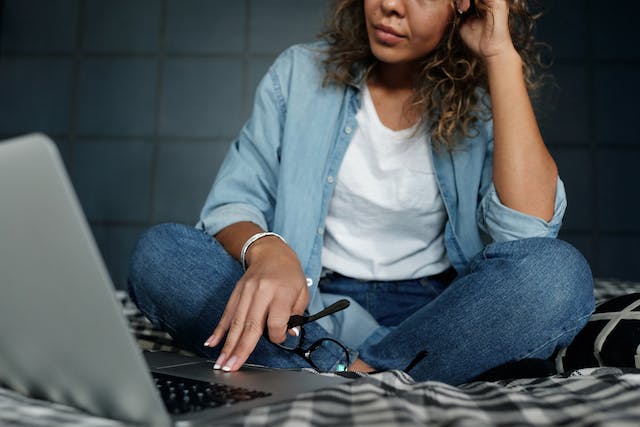
Why Is My TikTok Not Showing Up on My Profile?
Why is my TikTok not showing up on my profile? The answer could be as simple as “TikTok is still reviewing your content.” Or it could be as problematic as “Your content violates the platform’s Community Guidelines.”
Here are the potential reasons for TikTok video not showing up on profile:
- If TikTok is not showing your videos, the app may be experiencing technical issues: Go online to find out if TikTok servers are down or if it’s fixing a bug after an update. If it’s a server issue, you’ll have to wait it out.
- You may have an unstable internet connection: Restart your modem. Switch your device’s WiFi connection to data. For good measure, close all running apps on your device and relaunch TikTok.
- You may need to clear your app cache: Go to your Profile>Menu>Settings and privacy>Clear cache. You may also opt to log out of TikTok, then log back in and check if your videos are finally showing.
- TikTok may be reviewing your content: Remember that TikTok reviews all new posts before it publishes them. If the missing video has recently gone viral, it’s most likely undergoing a secondary review. The platform also reviews posts that suddenly become popular to ensure the validity of its increased engagement.
- If TikTok is not showing your videos to your followers, the platform may have taken them down due to repeat violations: Check your notifications to see if TikTok notified you of the content removal.

How To Not Show Up on Profile Views on TikTok
Whether you’re doing research for your content strategy or some harmless online stalking, you may want to keep your activities private. You may not want people to know when you visit their profile. Here’s how to not show up on profile views on TikTok:
- Go to your Profile and tap the Menu in the upper right.
- Select Settings and privacy.
- Tap Privacy.
- Under Interactions, select Profile views.
- Toggle the setting for Profile view history to turn it off.
When you turn off your Profile view history, other users won’t know when you view their profile. It goes both ways, however. You won’t have access to the same information either. When you turn on the feature, you’ll see who views your profile. But this only works if the other person has also turned on the feature.

How To Keep Things on the Down-Low on TikTok
Your privacy settings offer more options to keep your TikTok activities on the down-low or keep certain information private. You’ll find all these options within your Profile>Menu>Settings and privacy>Privacy.
- Use a Private account: Switch to a private account if you want to approve all follow requests and limit who can watch your videos.
- Turn off Activity status: When the setting is off, followers you follow back won’t see when you’re online.
- Turn off Suggest your account to others: When the setting is off, TikTok will not suggest your account to your phone, email, or Facebook contacts.
- Manage Comments: Select who can comment on your videos and Stories.
- Manage Mentions and tags: Choose who can mention or tag you in their comments, stickers, Stories, or videos.
- Manage Direct messages: Select who can send messages to your inbox.
- Manage Story: Select who can add your posts or Stories.
- Manage Duet and Stitch: Choose who can use your videos for a Duet or Stitch.
- Manage Stickers: Select who can create stickers with your videos.
- Turn off Downloads: Don’t allow people to download your videos and share downloads to other platforms.
- Manage Following list: Choose who sees your following list.
- Manage Liked videos: Choose who can see the videos you liked.
- Turn off Favorite sounds: Don’t allow others to see sounds you’ve added to your favorites.
- Turn off Post view history: Don’t allow people you follow to see that you watched their posts.

TikTok Not Showing Up on Profile?: Turn Things Around and Magnify Your Visibility
Are you building a community on TikTok? You need a video portfolio that clearly identifies who you are as a creator/brand. More than that, you need a body of work that resonates with your target audience. When you succeed in reaching your audience, and they visit your profile, it’s a not-to-miss opportunity to convert them into followers.
If TikTok does not approve certain videos you publish, find out right away what you did wrong. It’s a chance for you to create not only content that doesn’t violate TikTok’s community guidelines but also better quality content that converts. It’s always better to learn from a mistake before potential followers see it.
Once you figure out a content strategy that delivers your desired results, all you need to do is replicate it. Be consistent and post frequently to maintain a good level of engagement. At the same time, make improvements when and where you can. Monitor your TikTok Analytics to see how you can magnify your reach and visibility and boost your numbers.
TikTok not showing up on profile can be an opportunity in disguise. It can be an opportunity to do something right or do it better. If you’re looking for better audience-targeting capability, sign up for a High Social plan!
Instantly boost your reach and get more people aboard your train with High Social’s advanced proprietary AI solution. Deliver your videos to viewers who will likely become lifelong fans. Start growing your TikTok today!
TikTok Tips













