Online TikTok View for a Bigger TikTok Experience
Can you view TikTok online? While TikTok began as a mobile app, it eventually also became available for desktop browsers. With more people working remotely/from home, engaging in their usual leisurely online activities using their computers became the norm. Furthermore, the use of social media platforms has become more widespread. And many have discovered that an online TikTok view makes for a bigger and more enjoyable experience.

TikTok Online: How It Is Better Than the Mobile App
Is it better to view TikToks online? How do you use TikTok via a browser? You have two options if you want a For You feed experience on your computer.
- Go to the TikTok website, and get TikTok for desktop. You may also opt to keep using a browser for your TikTok activities.
- Use an online TikTok viewer.
You can access the TikTok website via a browser. The social platform also has a desktop app you can download for either PC or Mac. And beyond the desktop app, many of TikTok’s more recent creative tools and resources are only available via a browser.
Sure, you can easily access the TikTok Creative Center or the Ads Library on a browser on your phone. But the bigger user interface of a computer is always better. In fact, checking your analytics in-app and doing it on a desktop will give you different perspectives on your performance.
And if you spend hours watching TikTok videos every day? Doing it on a computer would definitely be loads better for your eyes, neck, back, etc. With a bigger screen, your viewing experience will also surely be a more enhanced one.

TikTok for Desktop vs. the TikTok App
What are the seven main differences between TikTok on mobile and TikTok on desktop?
- You can record or take a photo directly from the app using the in-app camera. TikTok.com on desktop doesn’t have this functionality.
- Instead of the Record button, the desktop version has an Upload button in the top right of the screen.
- When using the app, a video takes up the whole screen. The navigation panel containing the various feeds — LIVE, Friends, Following, and For You — is on top. Another navigation panel at the bottom has Home, Shop, the Record button, Inbox, and Profile. On the desktop, the video is still in vertical mode but centered horizontally.
The navigation panel is on the left, containing For You, Following, Explore, LIVE, Profile, and your list of Following accounts. In the upper right, you’ll find the Upload button, Inbox, Notifications, and your Avatar containing the main Menu.
- The app has the Search icon in the top right of the screen. The desktop version has the search bar and icon at the top and center.
- In the app, all notifications and messages are available via the Inbox. On the desktop, direct messages and notifications are separate.
- If you want to download TikToks when using the app, tapping the Share button will give you the Save video option. When using the desktop version, you need to right-click on a video to access the Download video option.
- The desktop version also gives you a Picture-in-picture option for videos. The app does not offer this option.
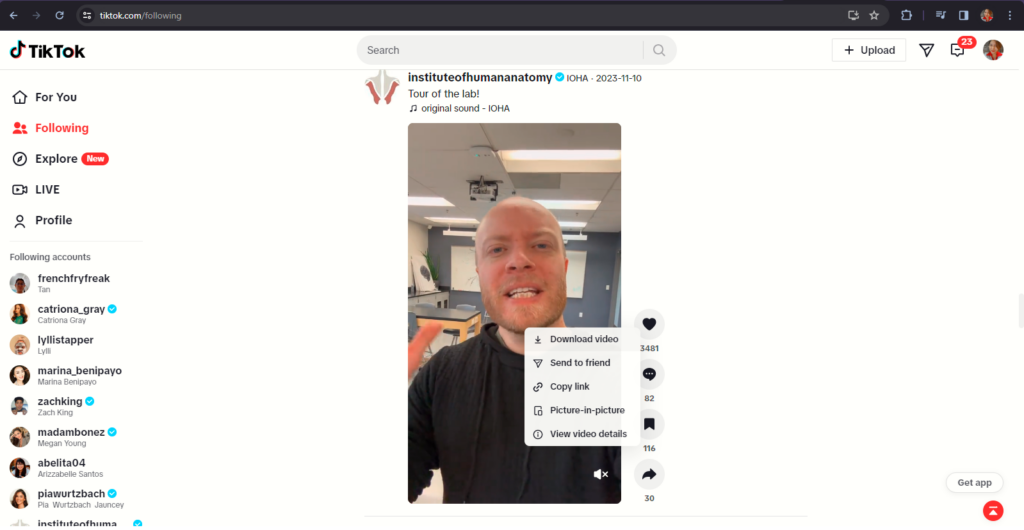
Online TikTok Viewer
Using a third-party TikTok viewing tool is a good option if:
- You don’t have a TikTok account.
- You don’t want to sign up for an account.
- You don’t want to install the app on any device.
- You want to watch videos and view profiles anonymously.
You can also use TikTok as a guest, i.e., without an account. But you still need to download the app to get the full browsing experience. With a TikTok viewing tool, all you need is the profile or video URL. Depending on the creator’s privacy settings, however, there may be some videos and profile information you won’t be able to access.
Take note that if you have a TikTok account, there are ways to keep your viewing activities anonymous.
- If you want to view profiles anonymously, simply turn off Profile views in your Privacy settings: When the setting is off, you also won’t be able to see who views your profile.
- If you want to watch videos anonymously, turn off Post views in your Privacy settings: When the setting is off, your video views won’t identify which of your followers watched your videos.

Online TikTok View: Discover More Creative Tools
The TikTok mobile app offers many conveniences. Whether you simply enjoy watching videos or producing creative content, the app is perfect while you are on the go. You have everything you need right at your fingertips to discover content you like or create engaging videos.
But TikTok has lots more to offer creators beyond the mobile app. Find trends, valuable insights, and inspiration in TikTok Creative Center. Visit the Business Learning Center to get tips on creating successful campaigns. Explore TikTok Effect House and put your creative juices to work, producing your own augmented reality (AR) effects.
Creators and brands will especially benefit from TikTok’s various online tools and resources. Using online TikTok view offers more room for creativity — literally and figuratively. And make sure genuinely interested viewers can easily discover your videos.
Sign up for a High Social plan and instantly boost your audience-targeting power. Leverage High Social’s advanced proprietary AI solution. Start growing your TikTok today!
TikTok Tools












