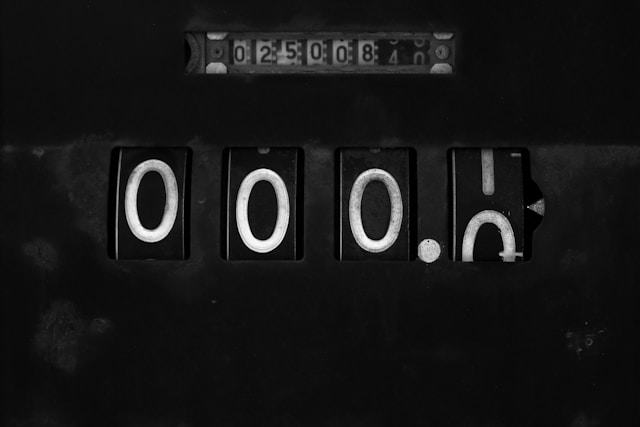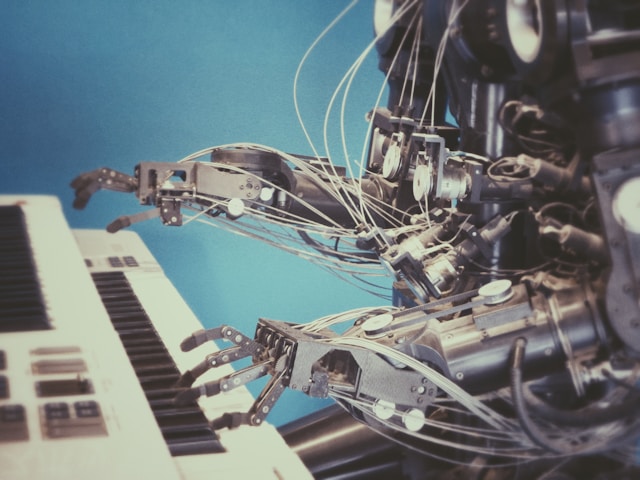How To Change Your Name on TikTok: Tips and Ideas
TikTok is the best place to express your authentic self. Whatever your chosen identity, you’ll find a welcoming community on TikTok. How do you want people to identify you on the platform? How would you like to introduce yourself? Here’s a quick guide on TikTok names and how to change your name on TikTok.

How To Change Display Name on TikTok
Are you wondering “how to change my name on TikTok”? TikTok profiles feature two display names: a profile name/nickname and a username. How are these two different? Once you choose your names, are they permanent? Or can you change them?
Keep reading to find out how to change your display name on TikTok.
How To Change User Name on TikTok
Your TikTok username is one of your profile page’s main identifiers. It’s the name with the @ sign that appears underneath your profile photo and that other users can tag and mention. It’s included in your profile URL. And it’s unique, i.e., no two TikTok usernames are exactly alike.
You can change your TikTok username once every 30 days. Your username cannot contain any special characters. You can only use the following:
- Letters
- Numbers
- Underscores
- Periods
Here’s how to change your username on TikTok:
- Tap the Profile icon at the bottom.
- Tap Edit profile below your profile photo.
- Tap your username.
- Type your new username, then tap Save.
There are two things to keep in mind when you change your username:
- Changing your username will also change your profile URL.
- When you give it up, you will not be able to use your previous username
for a certain period.

How To Change Profile Name on TikTok
Your TikTok profile name or nickname appears on your profile page on top of your TikTok PFP. It’s also the name that appears alongside your videos on the For You feed, Following tab, Friends feed, comments, and DMs. Unlike your username, your profile name doesn’t have to be unique.
Most people simply use their real name as their profile name so those who know them can easily identify their content. You can also use a single name for your username and nickname. You can change your profile name once every seven days. Here’s how to change your profile name on TikTok:
- Tap the Profile icon at the bottom.
- Tap Edit profile below your profile photo.
- Tap Name.
- Type your new nickname, then tap Save.

How To Change Your Name on TikTok: Choosing the Right Name
How do you choose the right name for your TikTok profile? Deciding on a username you like is easy. When you find out that somebody’s already using it, you’ll soon discover that it can be a challenging and frustrating experience. All the more so when you’re a brand or creator looking to grow a fanbase on the platform.
Follow these quick tips to help you come up with a suitable TikTok username.
- Pick a relevant username: It should reflect your brand’s identity — whether it’s a personal or business brand. Your target audience should be able to identify with it immediately. It should establish your niche/industry clearly.
- Come up with a memorable username: Ideally, it should be catchy and easy to remember and spell. Avoid complicated usernames if you want to build a strong TikTok presence, especially in a competitive industry.
- Optimize your username for searches: TikTok is fast becoming internet users’ preferred search and discovery tool. TikTok’s search function is one of the fastest paths to discovery, so optimize your username to rank high in search results.
- Use a TikTok username generator: If you’re looking for inspiration, try a username generator. You can also use a username checker to find out quickly if the name you like is still available.

How To Change Name on TikTok: Present Your Authentic Self
One of the most exciting things about creating a social media account for many users is picking their name. Social media platforms give us an opportunity to redefine ourselves. We can create a new identity or express it in a more creative or authentic way. And we can begin doing this by choosing the right name.
Fortunately, TikTok allows users to change their names. Did you simply have a change of mind? Or did your chosen name turn out to be not the right fit? Go ahead and change it! Just keep in mind that doing so comes with a few disadvantages. Switching names may confuse your community, for example, and could temporarily but significantly affect your engagement.
Authenticity is the most important thing to consider when choosing/changing your TikTok name. People can form a split-second opinion or idea about you based on your name alone. This opinion/idea will definitely influence whether or not they’ll watch more of your videos and hit your follow button.
You can tip the scales in your favor if your name authentically represents what your page is about.
Knowing how to change your name on TikTok is helpful when your current username is not resonating with your community is not. But what if the problem is that you’re just not reaching the right people?
To ensure connection with users who will appreciate the value of your content, sign up for a High Social plan.
Match TikTok’s algorithm with High Social’s advanced, proprietary AI solution to magnify your audience-targeting power. Find more audiences who will likely hit your follow and like buttons and become lifelong fans. Start growing your TikTok today