TikTok Photo Editing Trend: Edit Like a Pro
Have you been wondering how your favorite influencer achieved that luminous look in her photos? Or that warm and radiant sunset glow? Like countless other trends on TikTok, photo editing hacks, filters, and effects are massively popular on the platform. Is there a TikTok photo editing trend you’re really curious about? Keep reading to learn some tips and tricks to help you edit like a pro.

How To Do the TikTok Photo Editing Trend
A few years back, “How to do the TikTok photo editing trend” became one of the most searched phrases online. The TikTok photo editing trend users were referring to was also known as the “golden-hour photo hack.”
TikTok user @anaugazz kickstarted the trend when she posted a video showing how she achieved the sun-kissed, glowing look. Her post has since racked up more than 20 million views!
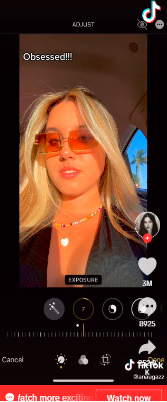
The golden-hour photo hack requires nothing but your iPhone and your preferred image. You can use the following photo-editing formula on a selfie, food photo, nature photo, etc. Ideally, the image should be in an outdoor setting so that the “direct light” effect looks natural. An image with the subject beside a window during the daytime also works.
Are you ready to capture a natural-looking golden luminescence in your photo? Just follow these steps!
- Open your iPhone camera roll and select the image you want to edit.
- Tap Edit in the top right.
- Select the photo-tuning/adjust feature or the icon that resembles a dotted sun.
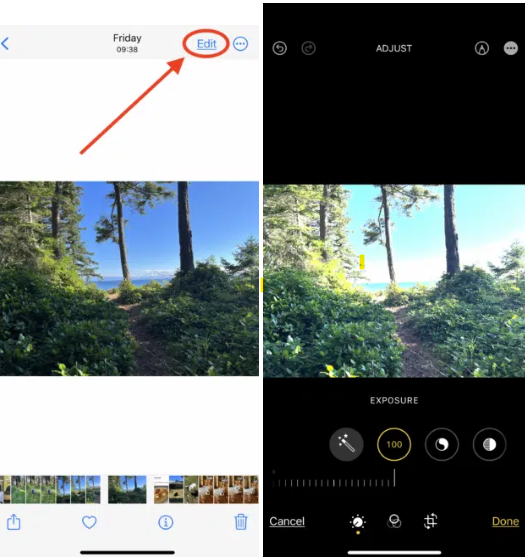
- Start adjusting the different settings:
- Exposure: 100
- Brilliance: 100
- Highlights: -35
- Shadows: -28
- Contrast: -30
- Brightness: -15
- Black point: 10
- Saturation: 10
- Vibrance: 8
- Warmth: 10
- Tint: 39
- Sharpness: 14
- Vignette: 23
- Go back to Brilliance and Exposure and resent each to 0.
And voila! You’ll have an image with a breathtaking late-afternoon, golden-glow aesthetic!
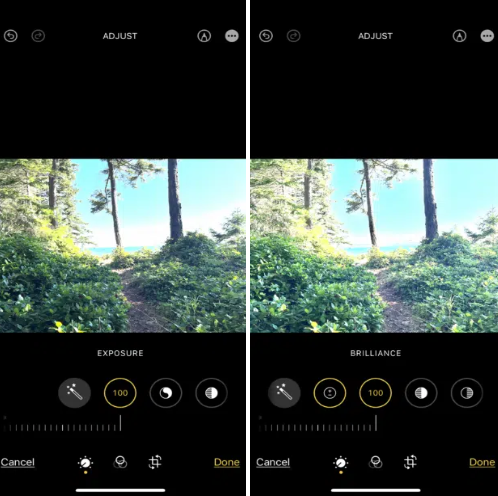
More Photo Editing Hacks: How To Adjust Image Settings
There are tons of TikTok photo editing trends you can try. If you’re an Android user, worry not! Your device’s in-app photo editor should also have the photo tuning feature. Just adjust the settings to the numbers above to achieve that perfect-lighting effect! You can also use popular editing apps for TikTok. If you want to learn more about how the different settings work, keep reading. Let’s explore photo editing tricks that play with image settings to give you professional-quality results.
How To Achieve the TikTok Photo Editing Trend Effect With White Balance Adjustments
The TikTok photo editing trend solves issues of bad lighting or color casts when taking photographs. A color cast occurs when a light source affects the colors of the entire photo. When the lighting conditions are less than perfect, image colors often look wrong or simply aesthetically unpleasant.
To achieve warm colors in your photos, the best time to take them is early morning or late afternoon. Of course, you also need to find the perfect setting to capture the perfect lighting. When you don’t have the advantage of either, you can achieve the warm-light effect by adjusting the photo’s white balance.
White balance simply determines how warm or cool the colors in the image are. Adjusting the white balance neutralizes color casts. Adjust the white balance toward a higher number to warm the image colors.
How To Achieve the TikTok Photo Editing Trend Effect With Exposure Adjustments
Adjusting the white balance may not be enough to achieve the TikTok photo editing trend effect. It’s time to play around with the photo’s exposure for our next picture editing trick.
The exposure setting brightens or darkens an image. You should make your photo brighter to get the golden-hour effect. Simply drag the slider to the right or up, depending on the app you’re using, to achieve your desired brightness. If your picture is already bright, you can try reducing the brightness to make some image features more distinct.
How To Achieve the TikTok Photo Editing Trend Effect With Brilliance Adjustments
Let’s move on to the brilliance setting to help you achieve the TikTok photo editing trend effect. The brilliance tool can make your photo more vibrant. Adjusting the brilliance setting brightens or darkens shadows and highlights. To get a sunset-glow effect, you may need to adjust the brilliance setting to the lower end of the scale. Doing this makes shadows darker and highlights brighter.
How To Achieve the TikTok Photo Editing Trend Effect With Highlights and Shadows Adjustments
You can also adjust the highlights and shadows individually as an alternative to using the brilliance tool. Slide the scale to the left/negative side for both the highlights and shadows settings. If you opt for these adjustments, you can leave the brilliance setting at zero.
How To Achieve the TikTok Photo Editing Trend Effect With Contrast Adjustments
Adjusting the contrast fine-tunes the contrast between an image’s dark and bright tones. The TikTok photo editing trend for iPhone has the contrast setting at -38. This reduces the contrast, giving the shadows and highlights a more similar tone. In comparison, increasing the contrast makes the shadows darker and highlights brighter.
Remember that when you adjusted the individual settings for highlights and shadows, you made them darker. Reducing the contrast makes these elements more similar in tone. However, there are times when you may lose color vibrance when you reduce the contrast. If this happens, you can re-adjust the brilliance to restore vibrance.
How To Achieve the TikTok Photo Editing Trend Effect With the Brightness Tool
The brightness tool works similarly to the exposure tool. The main difference between the two is that adjusting the brightness has more effect on a photo’s shadows and medium tones. On the other hand, adjusting the exposure has more effect on the bright tones. The golden-hour TikTok photo editing trend using an iPhone sets the brightness to -15. You can leave the exposure setting at zero or move it higher until you get the right balance between brightness and exposure.
How To Achieve the TikTok Photo Editing Trend Effect With the Saturation and Vibrance Tools
You may have to make a few saturation adjustments to your image to achieve the TikTok photo editing trend effect. Adjusting the saturation setting can strengthen or reduce the vibrance of colors in an image.
If the lighting in your image is very bright, you may have to reduce the saturation to achieve a warmer effect. Keep an eye on the yellow and orange tones, as these are crucial to creating the golden-hour hues. If the image lighting is dull, increase the saturation to give the colors more pop. Be careful when increasing saturation. Too much color vibrance will look unnatural.
Why do you need to adjust the vibrance if you already adjusted the saturation to achieve your desired color vibrance? The vibrance tool lets you make colors more vibrant and natural-looking without affecting skin tones.
How To Achieve the TikTok Photo Editing Trend Effect With the Warmth and Tint Tools
The warmth tool can further increase the warm tones in an image. The tint tool makes the green and magenta hues more or less vivid.
Adjust the warmth setting to give your photo the right level of warmth. The tint tool is ideal if there’s greenery in the picture. Take note that adjusting the tint also affects all other colors in the photo.
How To Achieve the Photo Editing Trend Effect With the Sharpness Tool
The sharpness tool is useful when the lighting makes some details in the photo look dull or subdued. Let’s take a look at the golden-hour TikTok photo editing trend effect on a selfie, for example. You may want to put your hair and skin into sharper focus to highlight the late afternoon, sun-kissed glow. Be careful not to over-sharpen, however, as doing so will reduce the quality of your image.
How To Achieve the TikTok Photo Editing Trend Effect With the Vignette Tool
What effect does the vignette tool have on an image? Adjusting the vignette setting brightens or darkens the edges of a photo. Again, how you adjust this setting to create the trending effect depends on the lighting in the image.
Generally, however, a dark vignette makes the photo look better as it adds drama and focuses attention on the center of the photo. Once you achieve your desired color tones using the other tools, slightly increase the vignette to accentuate the main subject. Keep in mind that this only works if the main subject is front and center in the picture.
Quick TikTok Hacks to Recreate a Warm Luminescent Glow in a Photo
You can use a click-to-apply filter to recreate the warm luminescence of the TikTok photo editing trend in a snap. If playing around with the different image tuning settings is too much work, try similar filters instead.
First, open TikTok, tap the create button and upload the image you want to use. You can also take a new picture. Here are some Effects you can use:
- Under Trending: Prism, Soft Light, Gold Color Highlighter, or Tyndall Light
- Under Visual: Halo Light II or Leak
Alternatively, you can select the Filters option and try the S7 or S13 Portrait filter. If you’re using a food or landscape photo, check out the Food and Landscape filters.
Editing tricks are especially useful for profile photos. Improving the overall quality of your profile picture is essential to making the best first impression. Make sure you also know the right TikTok dimensions for photos and videos.
Wow Followers With Professional-Quality Images
TikTok photo editing trends can help you increase profile visits and followers and drive video views and engagement. With countless pieces of content being uploaded to TikTok every day, you need to produce professional-quality images to wow audiences. Using effects, filters, and editing tricks can help you stand out among the horde of other creators competing for attention.
But getting the right attention is more important than anything else on TikTok. You can rely on the #ForYou recommendation algorithm to match you with genuinely interested audiences. But to make TikTok’s algorithm work in your favor, you need to give it the right signals. This means creating videos that cater specifically to your niche community’s interests, aesthetics, and values.
Focusing on your target audience is crucial to building an engaged community on TikTok. You have to “train” TikTok’s algorithm effectively to deliver your content to your preferred viewers. This way, you can guarantee that people who see your content will likely become avid followers. You can also expect to receive consistently high views and engagement.
One way to capture the attention of your intended audiences is by leveraging trends that resonate with them. Participating in a trend can boost your visibility and help you connect with new and eager viewers. Whether it’s a trending effect, sound, or challenge, pick one that your target audience will also enjoy.
In addition to TikTok photo editing trends, you can enhance your audience-targeting precision with High Social’s AI advantage. Team up with High Social to leverage their advanced, proprietar AI tool and gain genuinely interested and actively engaged followers. Start growing your TikTok today!













